Add a new supplier
Getting Started
Accounting
Inventory
ระบบสต๊อคสินค้า
Sales & CRM
Purchasing
Manufacturing
POS
Ecommerce
Delivery
Service
HR
Mobile App
Project Costing
Project Costing (Thai)
ระบบบัญชี
Add a new supplier
In the contact list, click on the "New Contact" button.
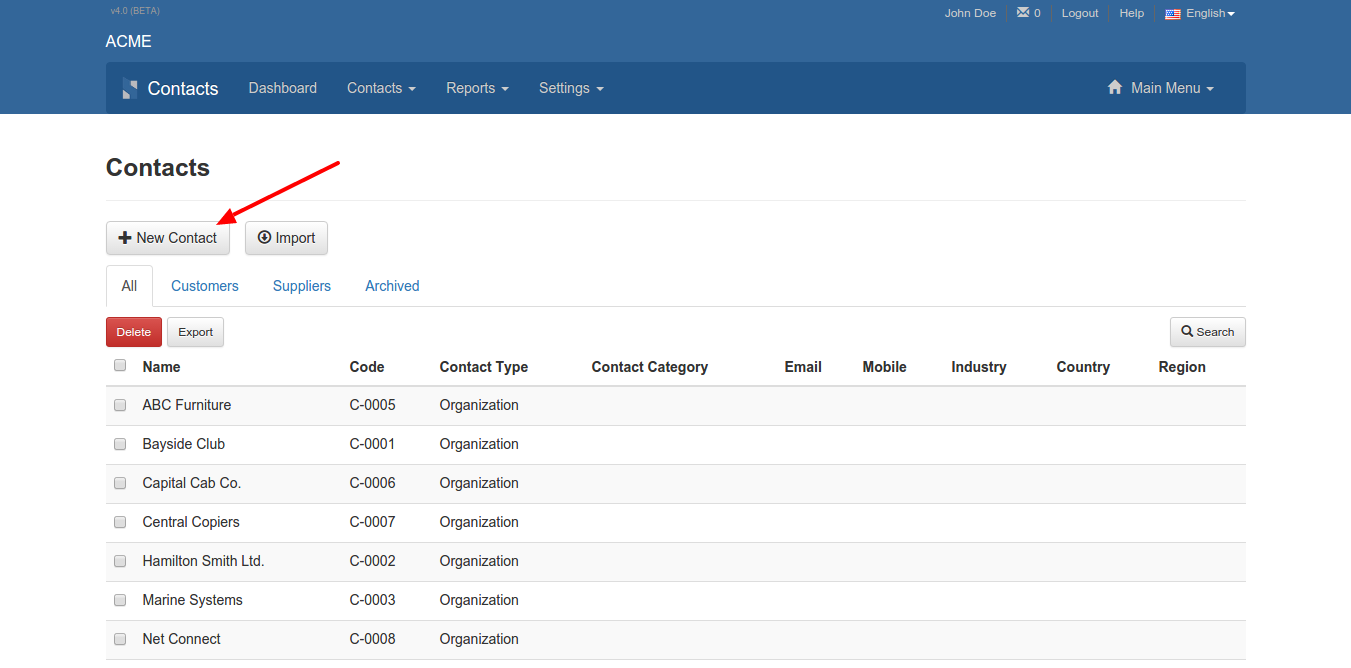
Select the type of contact (organization or individual), enter the name and code of the contact.
The contact code can be generated automatically by configuring a running number sequence (in the General menu).
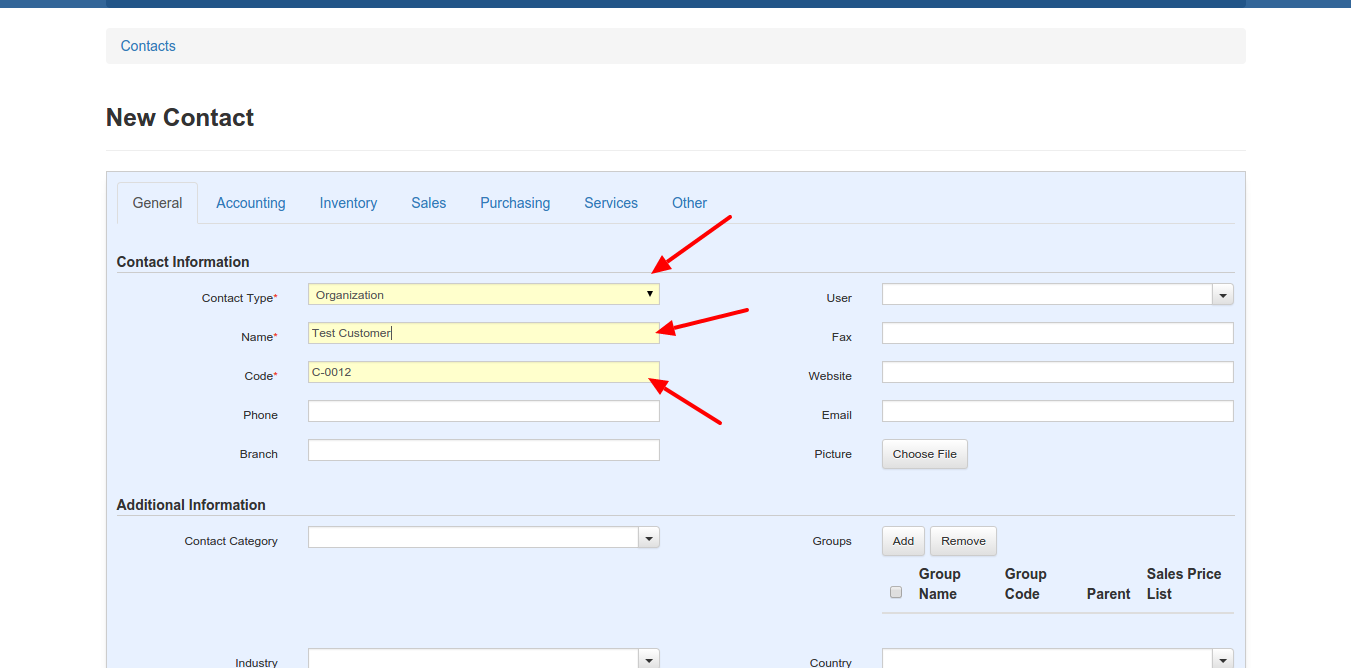
Click the "Supplier" flag to indicate that this contact is a supplier.
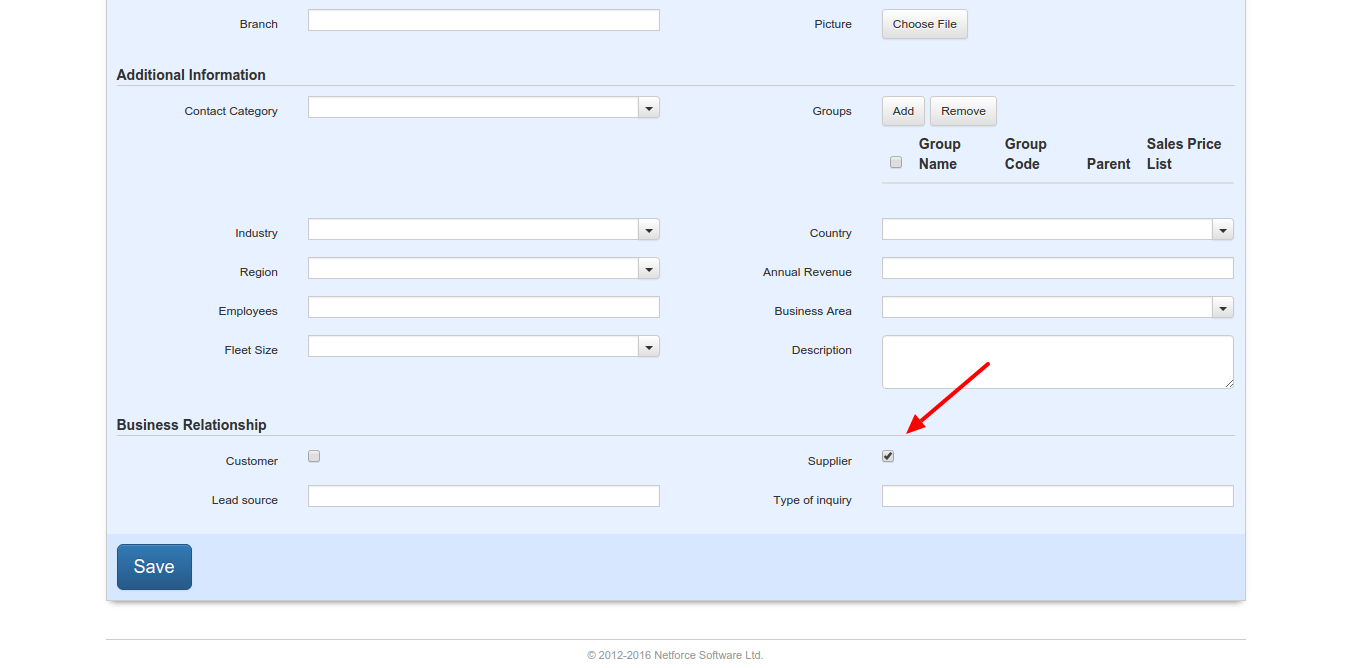
Click on the "Save" button.